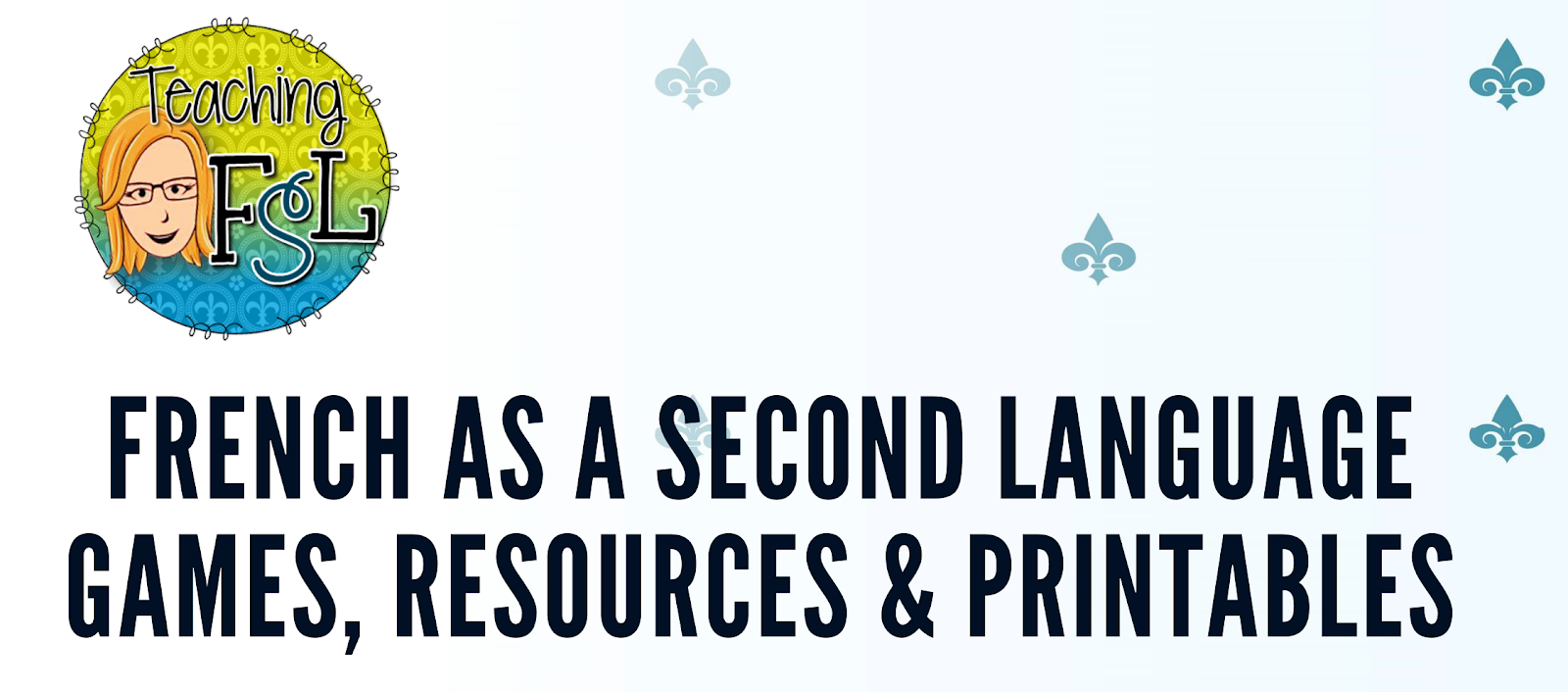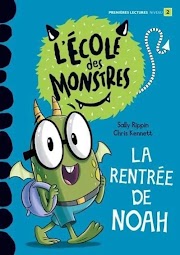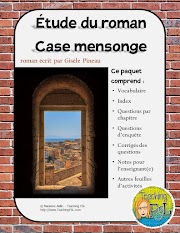Tips for Efficient Reporting - Link Up
Progress reports have gone home, and the first set of parent-teacher-student conferences are now behind us. Before we know it, the time will have arrived to be working on the next set of report cards. With this thought in mind, I figured I would take an opportunity to host my very first linkup. (This is also known as a "Linky Party" in the blogging world, but that term just makes me giggle! LOL) I'd love for you to join me in sharing tips for Efficient Reporting with other teachers!
My first of two tips actually comes to you from a colleague of mine and was a suggestion she shared with the staff at our school last year. Right on the assignment description handout or evaluation sheet that you provide to students, include at the top the exact expectation the product or process is addressing. (For those of you in the US, "expectation" is the current Ontario term for what I believe you refer to as "standards".)
My second tip is regarding handling "two stars and a wish" type of description feedback on student performance. (Check back in a week or two for examples of this printable form.) I created a couple of versions of feedback slips, and find that what works best for me is to write on the feedback forms before I've cut them apart to distribute to students. Then I can either photocopy or scan my handwritten comments, and place these in a folder (electronic or paper!) Every couple of weeks, it only takes a few minutes to type up the most pertinent pieces of feedback that I've already provided to students. This allows descriptive, anecdotal comments to be generated for individual student report cards so much more effortlessly. Clearly, it's NOT effortless... but breaking the task into little bits instead of having to handle it all at once makes it more manageable and reassures me that I'm what I'm including represents the entire reporting period, not just whatever was most recently accomplished.
What tips can you share with other teachers to make the process of reporting on student progress less stressful, more accurate and efficient? I'd love for you to link up!
That's all there is to it! Can't wait to hear what is saving you time, energy and stress when report card time rolls around!
PS: Thanks to Michelle Lyn Tsivgadellis of the 3 AM Teacher blog, a wonderfully talented clip artist for the background I used in my link up button. I couldn't get the copyright info to display properly in the image caption!
 |
| Background © The 3 AM Teacher |
My second tip is regarding handling "two stars and a wish" type of description feedback on student performance. (Check back in a week or two for examples of this printable form.) I created a couple of versions of feedback slips, and find that what works best for me is to write on the feedback forms before I've cut them apart to distribute to students. Then I can either photocopy or scan my handwritten comments, and place these in a folder (electronic or paper!) Every couple of weeks, it only takes a few minutes to type up the most pertinent pieces of feedback that I've already provided to students. This allows descriptive, anecdotal comments to be generated for individual student report cards so much more effortlessly. Clearly, it's NOT effortless... but breaking the task into little bits instead of having to handle it all at once makes it more manageable and reassures me that I'm what I'm including represents the entire reporting period, not just whatever was most recently accomplished.
What tips can you share with other teachers to make the process of reporting on student progress less stressful, more accurate and efficient? I'd love for you to link up!
- Write a blog post to explain your tip or introduce your downloadable resource for efficient reporting.
- Save the button (image) that I've included above for this link-up, and add it to your blog posting.
- Then add a link to this posting to the image. (To do that, right-click the title of the post and select Copy link address. Then select the button image in your blog post, click Link and paste the copied URL into the web address field.)
- Finally, come back to this page to add a link to your published blog post!
That's all there is to it! Can't wait to hear what is saving you time, energy and stress when report card time rolls around!
PS: Thanks to Michelle Lyn Tsivgadellis of the 3 AM Teacher blog, a wonderfully talented clip artist for the background I used in my link up button. I couldn't get the copyright info to display properly in the image caption!